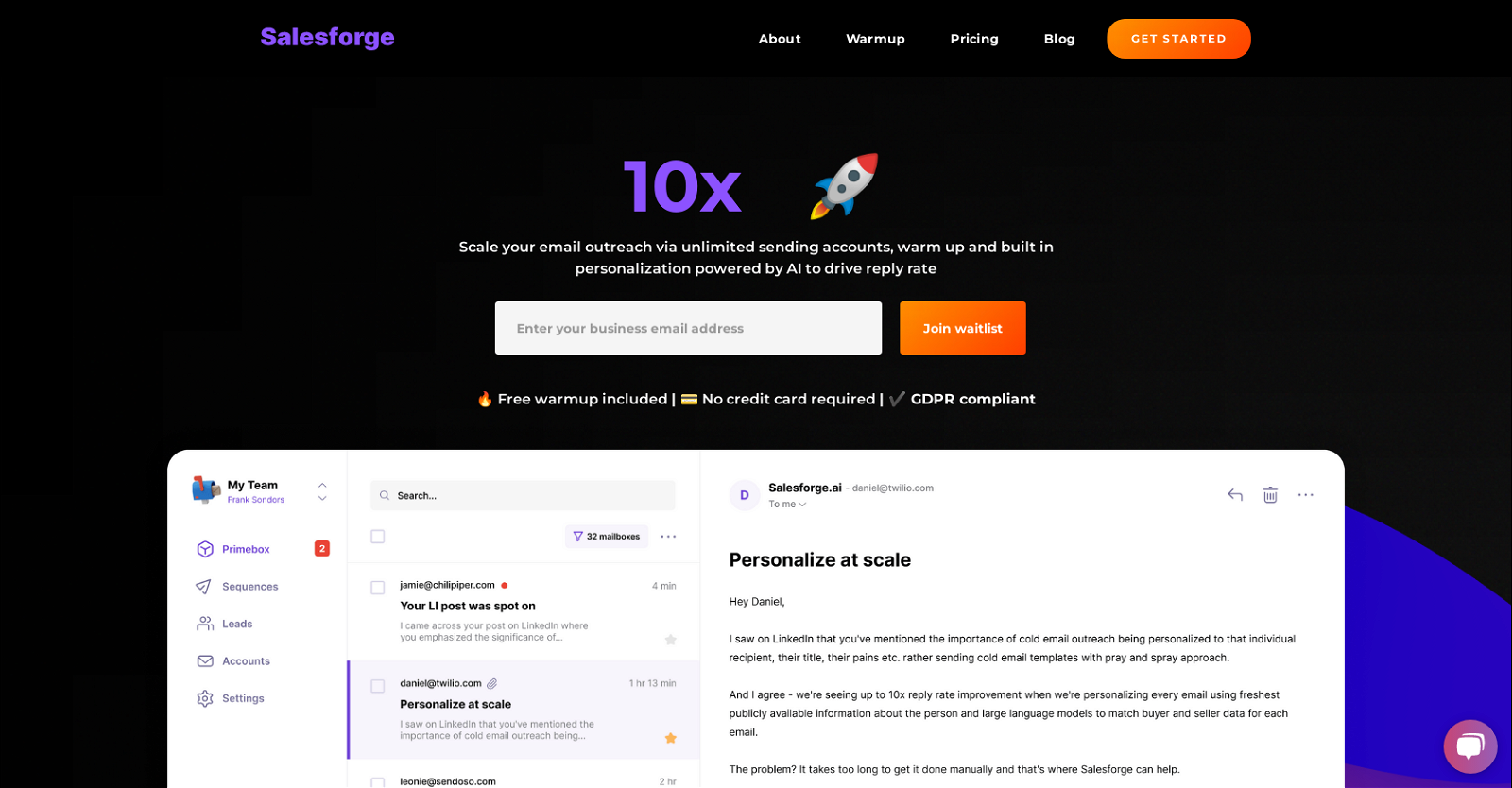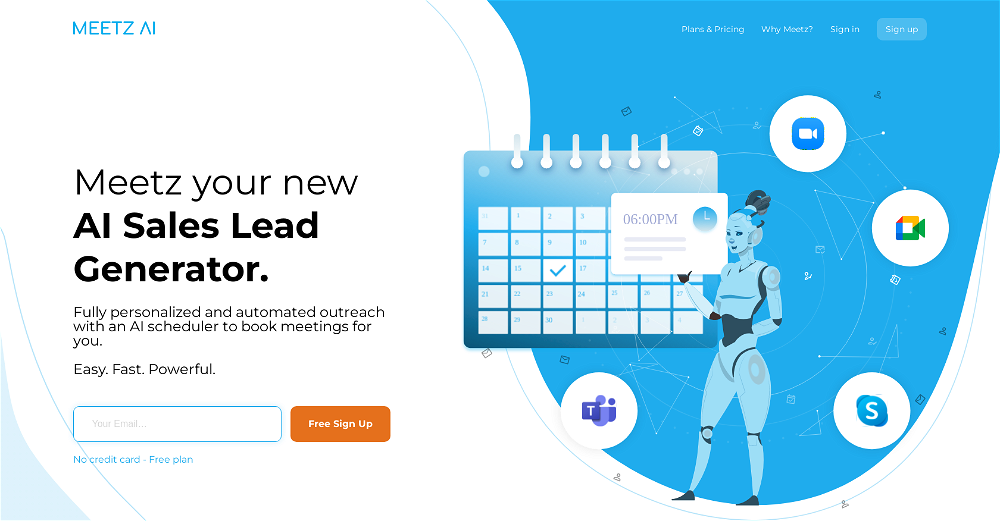What is Salesforge's 10x Pipeline?
Salesforge's 10x Pipeline is a cold email software that helps sales teams ramp up their email outreach. It's designed to handle unlimited sending accounts and features a built-in personalization element powered by AI. It also facilitates email warming and is a comprehensive solution for executing leads without the need for multiple tools.
How does the warm-up feature of Salesforge work?
Salesforge's warm-up feature helps users to prepare every connected inbox for email outreach within two weeks. This process is crucial to ensure that your emails don't land in the recipient's spam box, hence increasing the chance of your emails being read.
What are the benefits of the built-in personalization in Salesforge's 10x Pipeline?
The built-in personalization in Salesforge's 10x Pipeline allows for the creation of tailored emails at a grand scale. By matching buyer and seller data, this feature develops highly personalized emails that can boost engagement and, subsequently, the reply rate. As more emails are sent, this AI-driven feature progressively learns and crafts even better personalized emails.
How does Salesforge assist in increasing email deliverability?
Salesforge enhances email deliverability by employing a unique infrastructure that leverages machine learning and GPT4. They are used to create unique email content. Additionally, Salesforge helps validate every sent email and has a warming feature that readies every connected inbox within two weeks.
What is the function of the PrimeBox feature in Salesforge?
The PrimeBox feature in Salesforge consolidates all replies from multiple inboxes into a single, unified view. This way, users don't have to log into various inboxes to manage their replies, thus greatly enhancing convenience and efficiency.
Can I use multiple sender accounts with Salesforge?
Yes, Salesforge supports multiple sender accounts. Whether it's Google, Outlook, or Zoho, you can connect an unlimited number of sender accounts to send thousands of emails across all of your mailboxes.
Is Salesforge GDPR compliant?
Yes, Salesforge is GDPR compliant. This ensures that the platform respects your data privacy rights and follows the necessary data protection regulations.
How does Salesforge ensure the validation of email addresses?
Salesforge ensures the validation of email addresses by validating every email before they go out. This feature maximizes your email deliverability by avoiding sending to non-existent or inactive email addresses.
Can I get a discount if I preorder Salesforge?
Yes, if you preorder Salesforge, you can enjoy a 50% discount. This offer is available for customers who wish to sign up for early access.
How do the machine learning and GPT4 features enhance the functioning of Salesforge?
The machine learning and GPT4 features in Salesforge assist in enhancing deliverability and personalizing content for emails. These features play a crucial role in building unique email content. Over time, these AI-driven capabilities will learn and improve, helping to drive even higher reply rates.
Which companies are currently using Salesforge?
Salesforge is used by numerous companies, including AriseHealth, OE, 2020INC, The Paak, Ephicient, and Toogether.
In what ways does Salesforge's AI improve over time with each email sent?
Salesforge's AI improves over time with each email sent by learning from past data and behaviors. This progressive learning allows the AI to craft better, highly personalized emails, which subsequently drive even higher reply rates.
What makes Salesforge's infrastructure unique in terms of email deliverability?
Salesforge's infrastructure is unique in terms of email deliverability as it employs machine learning and GPT4 to build unique email content, maximizes deliverability through a sophisticated email warming infrastructure, and ensures email validation before sending out each email.
How many emails can I send using Salesforge?
With Salesforge, you can send 10x more emails compared to traditional methods. It precisely doesn't limit the number of emails. By connecting unlimited sender accounts, you can send thousands of emails across all your mailboxes.
What types of accounts are supported by Salesforge for sending emails?
Salesforge supports a variety of accounts for sending emails, including Google, Outlook, and Zoho, enabling you to cater to audiences on different platforms.
How do I join the Salesforge waitlist?
To join Salesforge's waitlist, you will need to sign up on the website. Available details suggest that this might provide early access and a 50% discount for preorders.
Do I need a credit card to use Salesforge?
No, you do not need a credit card to use Salesforge. It aims to provide a hassle-free experience, offering a free warm-up feature, and doesn't necessitate the need to enter credit card details.
How does Salesforge aid in increasing productivity and closing more deals?
Salesforge aids in increasing productivity and closing more deals by allowing users to send personalized emails at scale, thereby increasing engagement and response rate. Furthermore, its feature of multiple inbox management via PrimeBox reduces the time spent on managing emails and fosters efficient multitasking.
What is the process of building unique email content in Salesforge?
Salesforge builds unique email content by leveraging machine learning and GPT4. These capabilities allow for understanding and learning from past data and behaviors, creating increasingly personalized and engaging emails over time.
Can Salesforge consolidate all replies across multiple inboxes into one view?
Yes, Salesforge's PrimeBox feature enables users to consolidate all replies across multiple inboxes into one view. This significantly simplifies email management and increases convenience.